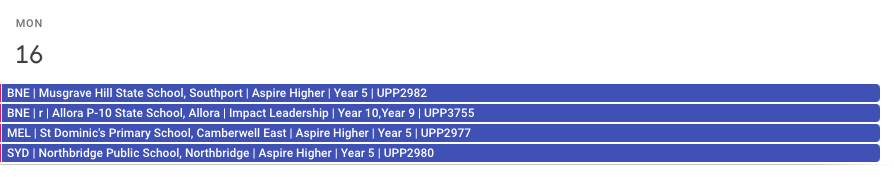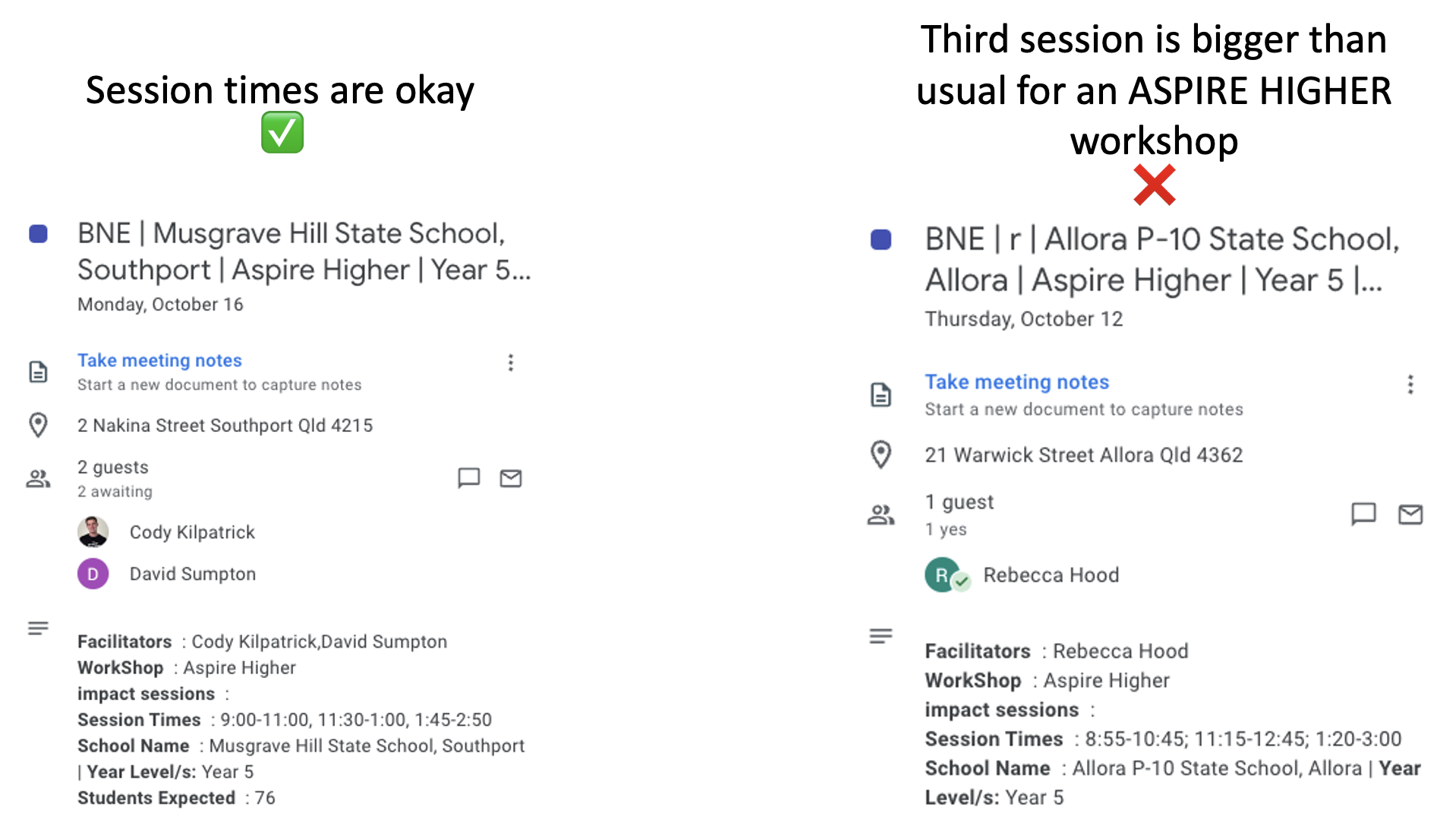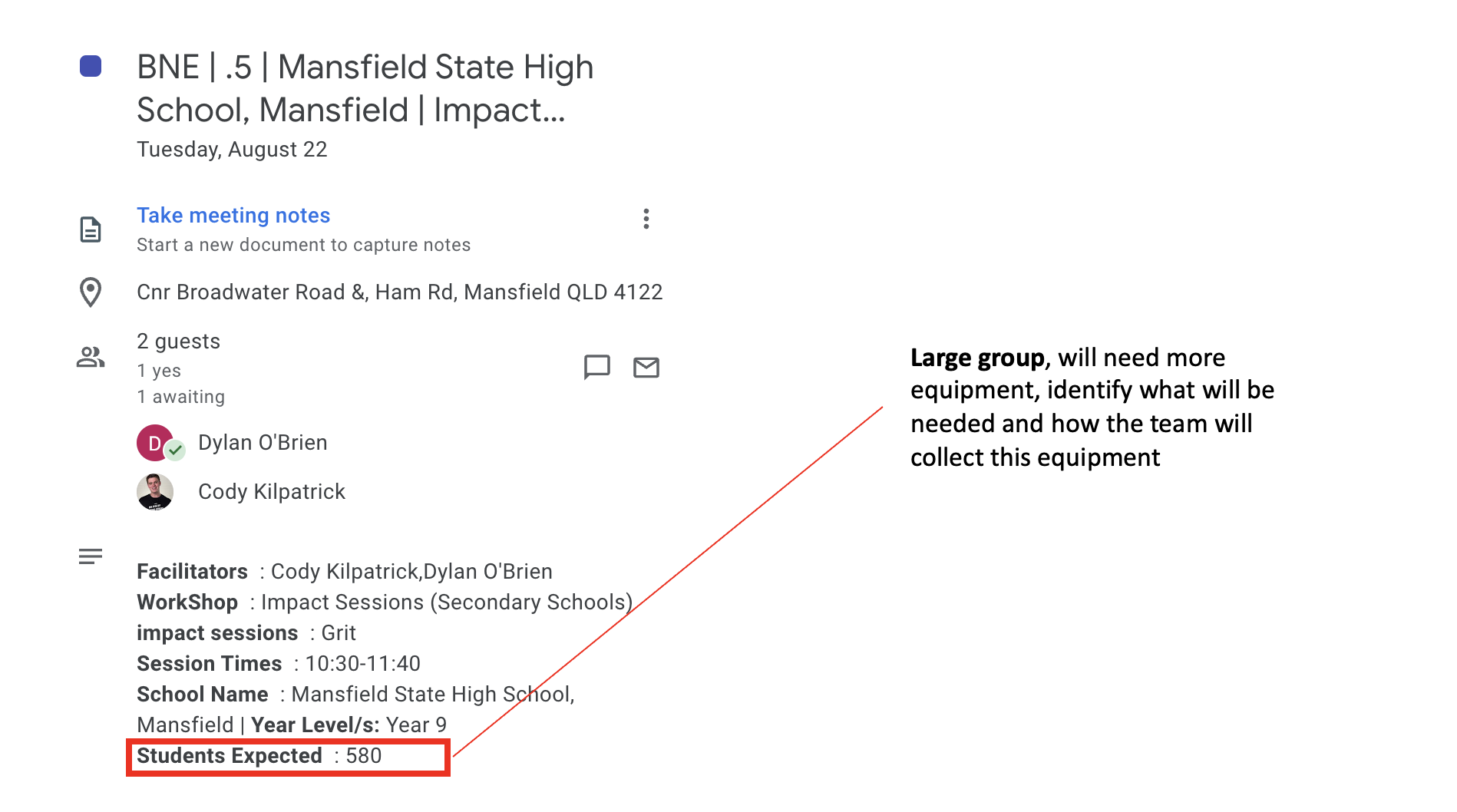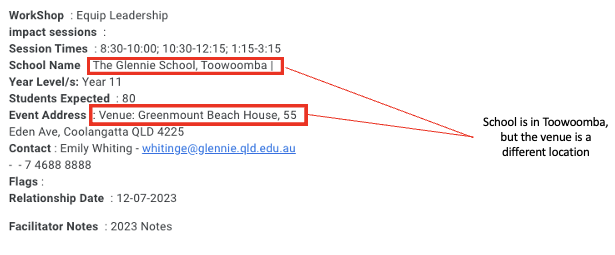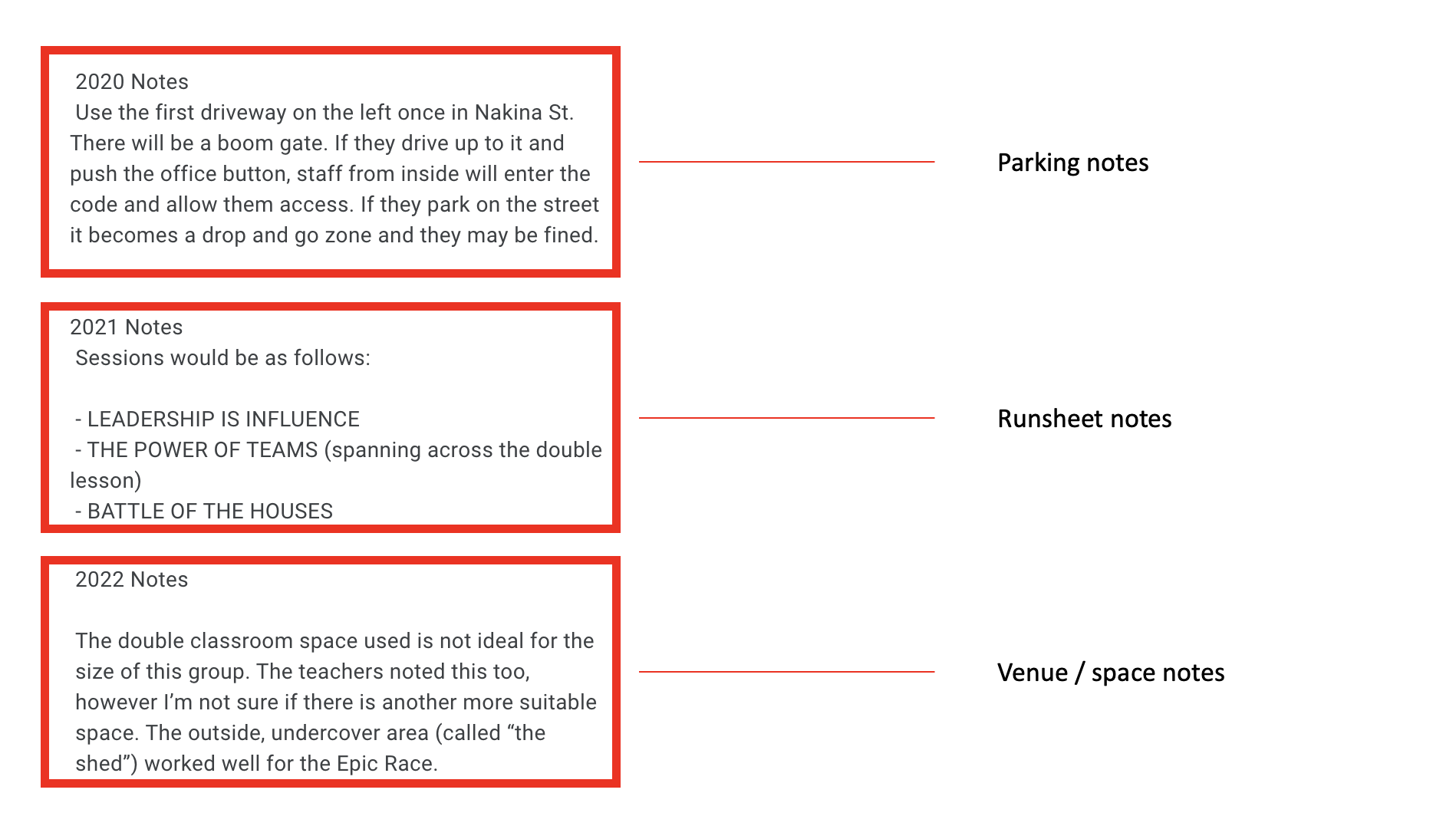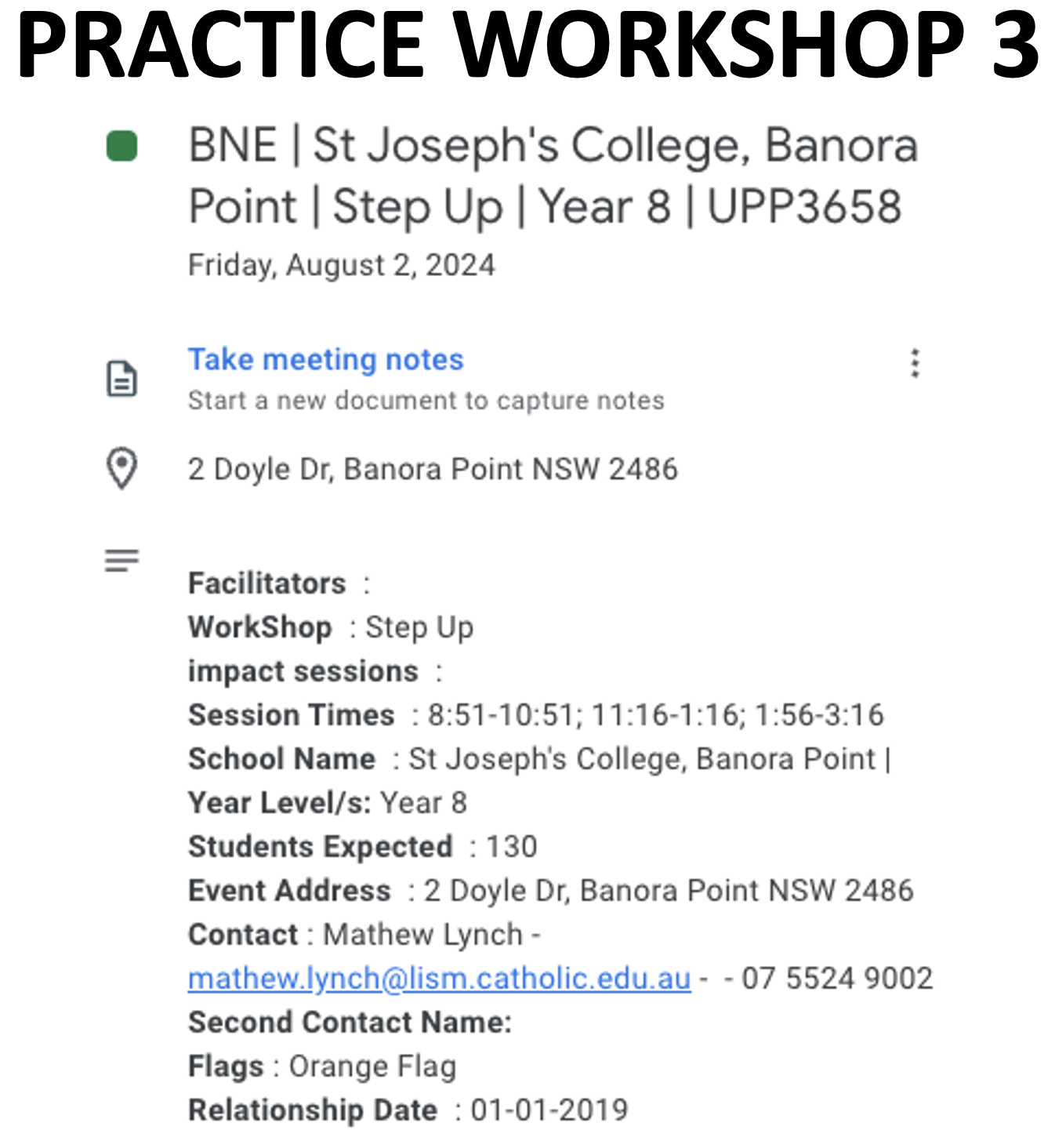UPCOMING PROGRAMS
Process of creating notes for the facilitator team
WHY:
The point of this process is to set our facilitators up as best we can. This makes their day to day job easier which leads to a better and more impactful experience for the students. This is a proactive approach to setting our team up well.
HOW:
This process requires you to lean on your experience from facilitating UPP workshops and use your thinking around possible problems and solutions within our workshops. This system is to create the notes based on your thinking so that when these notes are shared with our team they are as prepared as they can be. At times there will be no notes to create for some bookings as they seem like a “standard day”. However, when things seem a little abnormal or different about a day we want to create the notes that flag and plan around these abnormalities.
While following the below process it is crucial to flag anything you are unsure of with the HOT or Director so that nothing is missed. When following this process in the initial phase ensure to CC the HOT in any notes created and shared with the admin team until advised otherwise.
USE THE BELOW PROCESS IN CONJUNCTION WITH THE “SYSTEMISED TOOLS FOR WORKSHOP TIMING” IN THE UPP TEAM HANDBOOK.
WHEN:
When time permits Around week 7-9 of a term (or in office time between terms) you want to look ahead at the next term. Open the UPP calendar, look through day by day, one workshop at a time, and follow the process below.
While following the below steps ensure you are recording the notes you make as you go to share it all at once with the admin team via email.
Step 1: checking session times
When checking session times you are looking to flag and plan around anything abnormal. This could include session times being too short or too long, as well as whether there are more or less sessions than normal (for example a 3 session Positive Peer Relationships workshop, a 2 session STEP UP workshop, etc).
When you become aware of abnormal session times you don’t just want to flag this, but create (record in doc or on paper for now until process is complete) notes that give the facilitating a plan to run with on the day. For example, if there is a shorter amount of time than usual specifically note what will be cut, if sessions are longer than usual specifically note how you expect the team to fill this time.
For example, for the ASPIRE HIGHER workshop below (right side), a plan around a large third session may be:
Big S3 - 2 rounds of cheerleader, add "the ball game" before through the hoop, add a TTYPA after through the hoop, do both sides of worksheet, finish with another round of shoutouts if needed.
Step 2: Checking year level and student numbers
Here you are checking what year level the team is working with and how many students they expect to attend. Things you may look for here include:
Large group numbers (do we require more equipment? If so, note this.)
Small group numbers (How will this affect timing? A group of 25 gets through things quicker than a group of 250. Does anything need to be added?)
If there are multiple year levels participating are we sure that no students have seen this content before?
To check this, search the school name in the UPP Calendar and go through past workshops with them to look for whether a year group that we are working with in the upcoming program has participated in this workshop / session previously
If they have then plan around this. When doing so try your best to sync workshops up again. To do this, look at other workshops at the school to do this, and avoid creating new problems later (what will this group see after this workshop, do not re-structure sessions to now involve something this group is planning on seeing later on in school).
Step 3: checking venue
Here we are checking the venue for any flags. Sometimes the venue will be off campus in which case we will need to flag this, see below example:
At this point it is useful to make note of this to make your job easier when you come to sharing these notes with facilitators assigned to this booking.
If there is nothing abnormal about the venue proceed to the next step.
Step 4: checking previous years / existing facilitator notes
Here you are checking whether any facilitator notes from previous years still apply. If these notes still apply then they should be stay in the calendar event, if they do not still apply then they should be removed from the calendar event.
These notes may include but are not limited to:
Plans to overcome issues with session times (Adding or removing anything from sessions, adjusting workshop structure, etc. This may change as schools change their bell times. You can look at previous years bell times and whether your experience makes you think these notes are still suitable)
Tips on where facilitators should park their car on arrival (this may change year to year based on building sites, etc. at the school. If you are unsure then leave this note in the calendar)
Run sheets for the day for certain workshops (if the structure of the day has changed then this may no longer apply)
Problems around the venue / space being used for the workshop (the facilitating team may have used a space as a once off, so this may no longer apply. If unsure flag with HOT, Director and Admin before making changes to calendar event)
Step 5: checking existing notes from the school contact
Below / within the Facilitator Notes section that you have just looked through you may come across any notes from the school contact. If these notes still apply then they should remain in the calendar event, if they are not then they should be removed from the calendar event.
These notes may include but is not limited to:
Things a facilitator needs to bring to the school (Photo ID, etc.)
A direct phone number for the contact (If the contact has changed this may no longer be necessary)
Information about a specific school policy (If covid policy notes are still in calendar this can probably be removed unless you can see that they have been added the year of creating these notes / if it is a new school. If unsure ask HOT or Director)
Step 6: Updating the calendar information
Once the above steps have been completed the calendar event information needs to be updated via our admin staff.
To update the calendar event information follow below:
Click the mail icon in the calendar event
Remove facilitating team from recipients, add Admin and HOT as recipients
Type all notes from following the above steps. Things to note:
You do not need to add anything that is already in the calendar if these notes still apply, however you may want to adjust the year of the notes - ie. 2021 to 2023 notes)
You may ask admin team to remove any notes that are no longer applicable to current workshops (outdated notes, as mentioned in Step 5 & 6)
Send email
This should be done prior to any information being shared with the facilitating team. This ensures that the notes are in the calendar first and the team can see this when they get your email.
step 7: sharing the information with the facilitating team
A week prior to a workshop occurring open the following process to learn how to share these notes with the facilitating team: